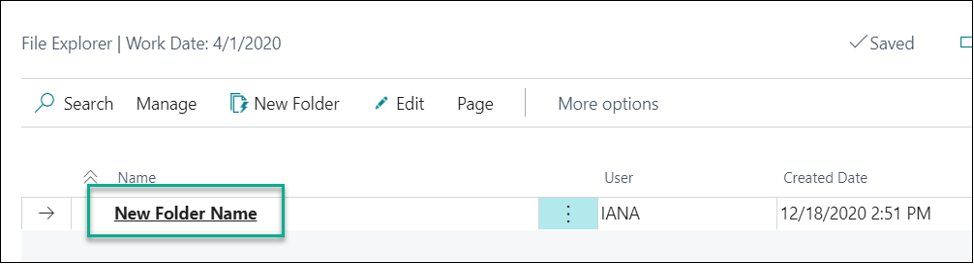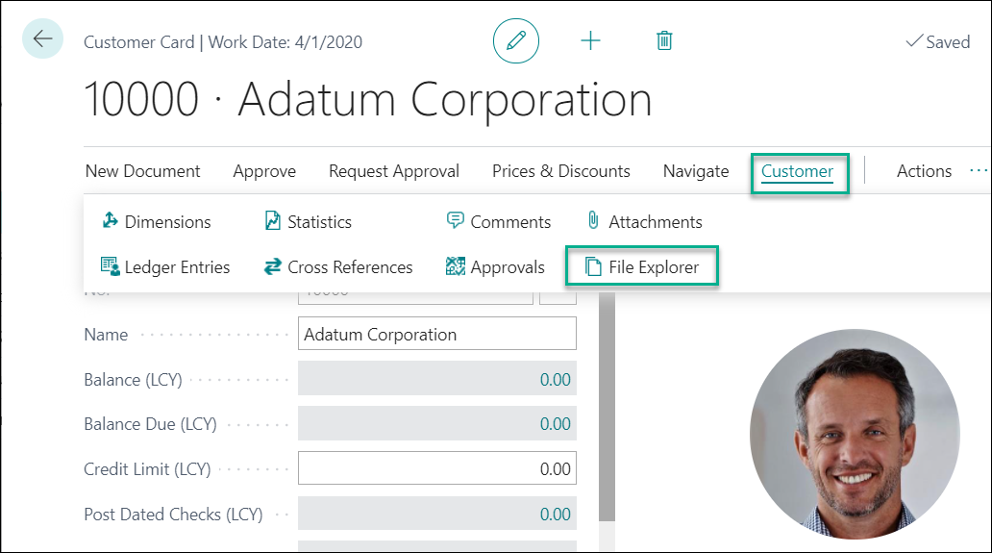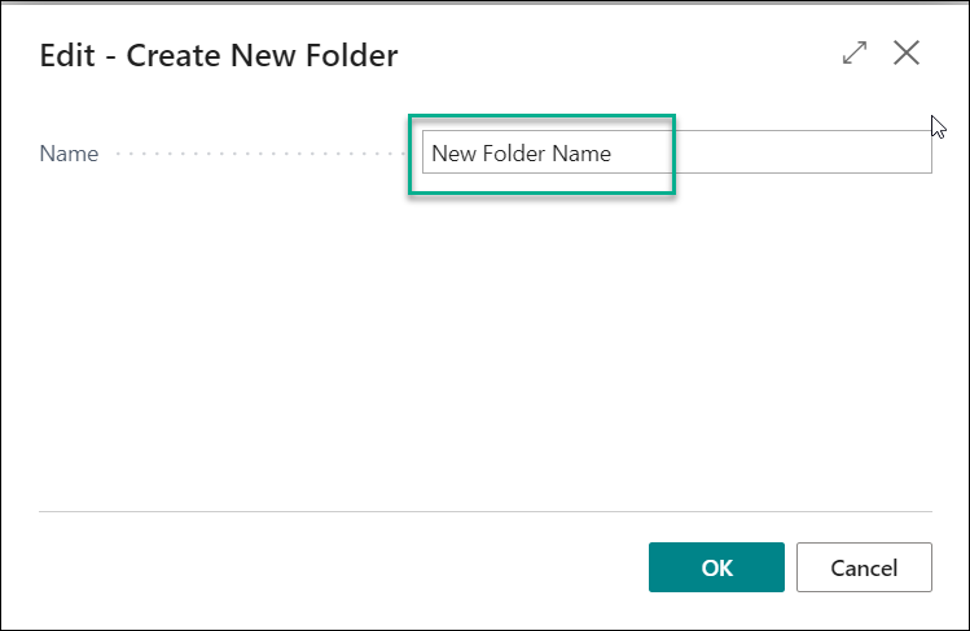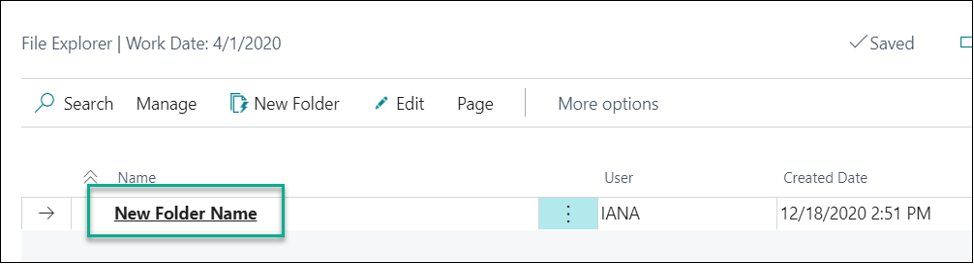1. Choose the 🔎 icon, enter Customer/Vendor, and then choose the related link.
2. Open the card for the Customer/Vendor for which you want to create a new folder.
3. Choosethe File Explorer action.
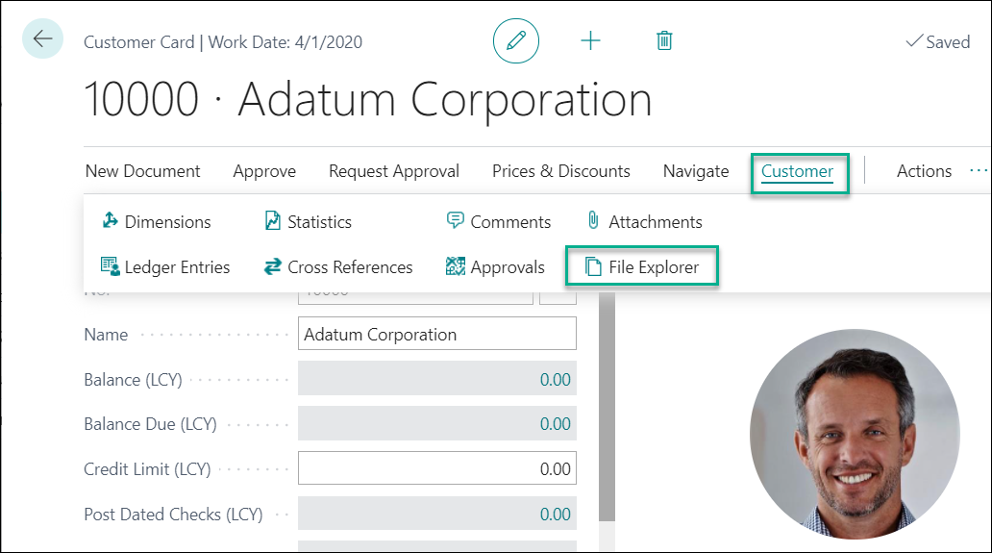
4. On the File Explorer Entries page click New Folder.

5. Specify a new name of a new folder and click OK.
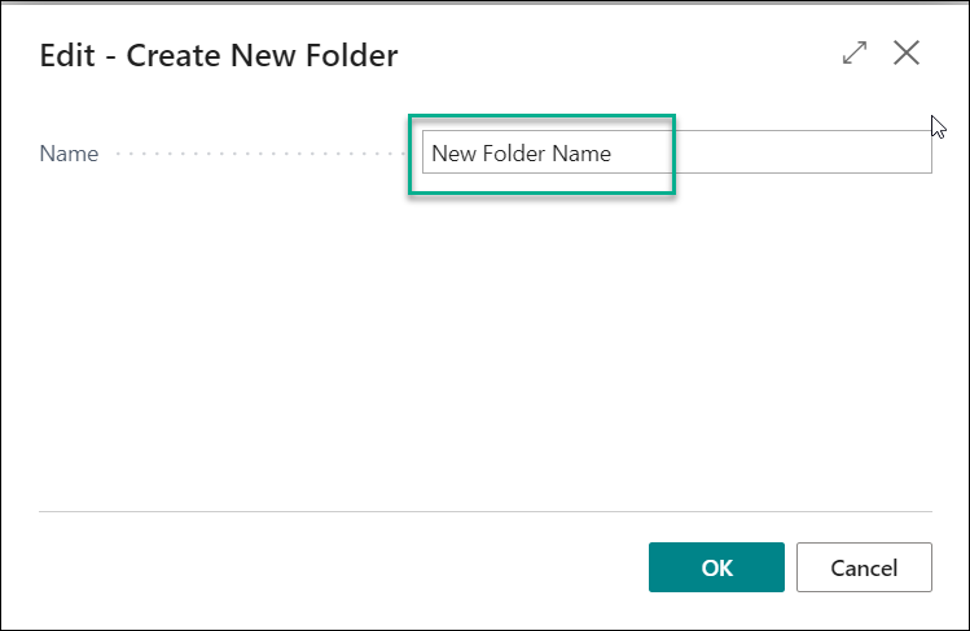
6. The folder is now created for the Customer/Vendor.